Something the Professional Development Team at DreamBox Learning® has heard requested from both teachers and administrators revolves around using DreamBox to aid students in developing goal setting skills and a growth mindset. Nicky Scyzur and I worked together to develop a form intended to guide these meaningful conversations around productive struggle allowing students to take ownership for their learning overtime. We hope you find the following beneficial for those who want or currently use student conferencing within the classroom.
Educator Instructions
- Login to the educator dashboard. Select the student’s name who you will be conferencing with.
- On the student ‘Overview’ tab, view the student’s usage over a period (i.e. this week, last 7 days, past 30 days). Discuss usage with student.

dreambox recommends
- Click on the ‘Activity’ Use the symbols below to learn about the student’s performance on specific lessons. Use the symbols as a guide to support your conversation. If you notice any orange alerts, use the guiding questions listed in part A. If you noticed pause icons, use the guiding questions listed in “b”.
a. “I noticed that you have tried this lesson multiple times. What do you find challenging about the lesson?” (anticipated answers: vocabulary, manipulative/tool, concept in general) Strategies to support the learner: provide vocabulary terms for practice, play the demo lesson with the learner and support with guiding questions (See, Think, Wonder routine), host a small-group session working on the topic, work 1:1 with tactile manipulatives.
b.“I notice that you exit and pause out of a lot of lessons. Are you feeling overwhelmed? Are you not sure how to approach the lesson? Do you not like the topic?” Provide encouragement and have a discussion with the student about the importance of growth mindset and productive struggle.
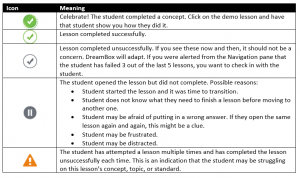
next steps
4. Discuss next steps.
a. Set a lesson completion goal to avoid lesson-hopping tendencies.
b.. Discuss perseverance and strategies to support building perseverance
c. Allow the student the opportunity to set a DreamBox goal for themselves
DreamBox Student Conference Report
Student Usage
Date: Time on DreamBox Learning®: Lessons Completed:
Activty Report
Standards Proficient: Standards in Progress:
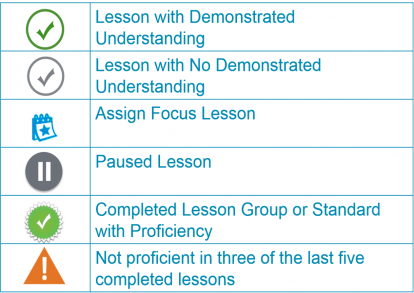
check list
| How Many? | Goal: | Action Plan: | |
| 2 | |||
| 3 | |||
| 4 | |||
| 5 |
Next Steps
Lesson Completion Goal:
Professional Development Specialist at DreamBox Learning
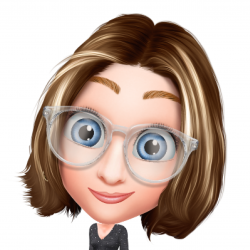
Melissa Bylow










