The top predictor for how much a student will use DreamBox is how much their teacher uses it. If a teacher uses DreamBox frequently, it’s likely their students will too.
What’s the second biggest predictor? It's families or other learning guardians who set up a family account to access their child’s DreamBox school account.
DreamBox research shows that students whose learning guardians have access to the Family Dashboard are more likely to complete the recommended 5 lessons per week and as a result, see continued success on DreamBox.
How to drive learning guardian engagement year round
By partnering with learning guardians, educators can magnify the impact of their own classroom efforts. Below are a few ways to help learning guardians play an active role in their child’s learning.
Beginning of the school year
As the school year kicks off, let learning guardians know that your classroom will be using DreamBox to provide personalized lessons that complement their child’s math curriculum in a fun and engaging way.
1. Share the Family Access letter (available in English and Spanish)
Family Access letters show learning guardians how they can get started with DreamBox at home and log in to their child’s account.
Teachers can find the Family Access letter on the home page of the Teacher Insight Dashboard, under Roster Management. Letters can be saved to a computer or printed directly from the home screen.
For more information, watch this 1-minute instructional video.
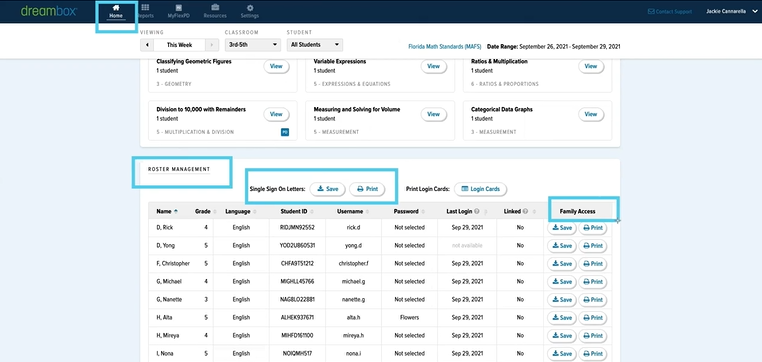
2. Share top support articles( available in English and Spanish)
Learning guardians may have additional questions not answered by the Family Access letter. If so, direct them to the searchable DreamBox Support site for answers. Below are two recommended articles for learning guardians:
• Set Up Parent Access on a DreamBox School Account
• How Students Log in to DreamBox on a Computer (School Account)
3. Share DreamBox videos
Invite families to view video resources that support DreamBox use at home. The videos, available in English and Spanish, include tips on logging in, setting up a family account and supporting student engagement.
Videos:
• What is DreamBox Math? English and Spanish
• Role of the Parent or Learning Guardian English and Spanish
• Creating a Family Account English and Spanish
• Tips for Engagement English and Spanish
Or, view all videos in the DreamBox at Home Playlist

“Every time one of my children starts to play DreamBox I'm reassured that their time will not be spent learning about what math they are not good at but HOW they are good at math. Our children have a lesson completion goal that they can track and share. As a parent, I am not left to reteach a math concept or battle with a worksheet. DreamBox supports them mathematically and I get to cheer on their math learning. Because the children set a lesson completion goal, we get to have math without a timer. Instead, we celebrate finishing lessons - mistakes and all.”
- DreamBox Parent
Throughout the school year
Remind learning guardians, through classroom communications and family conversations, that regularly using DreamBox at home promotes skill development, fosters conceptual understanding and builds life-long math confidence.
1. Highlight DreamBox at family events such as an Open House or Curriculum Night.
2. Share insights about their child’s progress, from the Teacher Insight Dashboard, at parent-teacher conferences.
3. Promote DreamBox math challenges in class newsletters and emails sent to learning guardians.
By engaging learning guardians from the start of the school year through the end, teachers can make an even greater impact on their students’ use of DreamBox. And that’s a win for everyone.

@DreamBox_Learn










